FREQUENTLY ASKED QUESTIONS
This document is a work in progress...if you have a question you can’t find the answer to, send an email to [email protected]
COACH
I signed up to coach - now what? Coaches are invited to attend player evaluations.
What are the drafts? Teams in all divisions are created through player drafts. This helps make sure teams are even and the division is competitive.
After player drafts, rosters are entered and emailed to the coaches. We ask that you review them for accuracy (compare to the players you wrote down at the draft) and then send an introductory email to your team! DLL posts the rosters on the website shortly after the draft and parents will get an email that way too but it’s best if they hear from the coach first.
Jerseys
These are ordered by Little League. Coaches will be notified that they are available for pickup (on some occasions we try to hand out at practices). They normally arrive before the first game.
All jerseys have jersey numbers. If a player on your team shows a number on the DLL website, it is leftover from a previous season (you can update or delta).
Tee Ball Best Practices
The coaches are supposed to stand behind the outfielders on defense. This usually happens. However, there are cases in tee ball where a team member actually NEEDS to have a coach next to them. You will recognize this situation when it arises. Offense – a coach to work the tee, first base coach, third base coach. It is not uncommon, but not recommended, to have one of the base coaches running the dugout in tee ball. It is better to have a separate person run the dugout.
No umpires in Tee ball. A general rule of thumb we should have stated in the coaches meeting, keep the game moving – close calls go to the runner.
Helmets
Most kids show up with helmets, even in tee ball. You will receive 2 or 3 with your equipment. If you give them out, you must collect them at the end of the season for return to storage. If you need more for your team, let us know.
Equipment pick up
Equipment is usually handed out at the coaches meeting but in some cases, there will be an equipment pickup date.
Schedules
Schedules are managed and maintained on the DLL website (and can be found by going to TEAM CENTRAL / POSTED SCHEDULES
Everyone on the team has access to the team on GC Team Manager. Parents who are associated with the player account on the website automatically receive access (parents, grandparents, etc). You have to set up additional administrators for scorekeeping, etc. by adding them as STAFF in the app. Schedules and rosters *should* automatically sync with this app.
Add additional email address to account
There are situations where families have more than one email address that they would like to receive information through. It is easy to add an additional email address to a family's account.
The family needs to login to our website and then select MY ACCOUNT from the top of the page. Then in the upper right corner, there is a gear icon. If you click on that, you will see the page below.
There is a field in the middle of the screen that allows for the entry of a second email address. 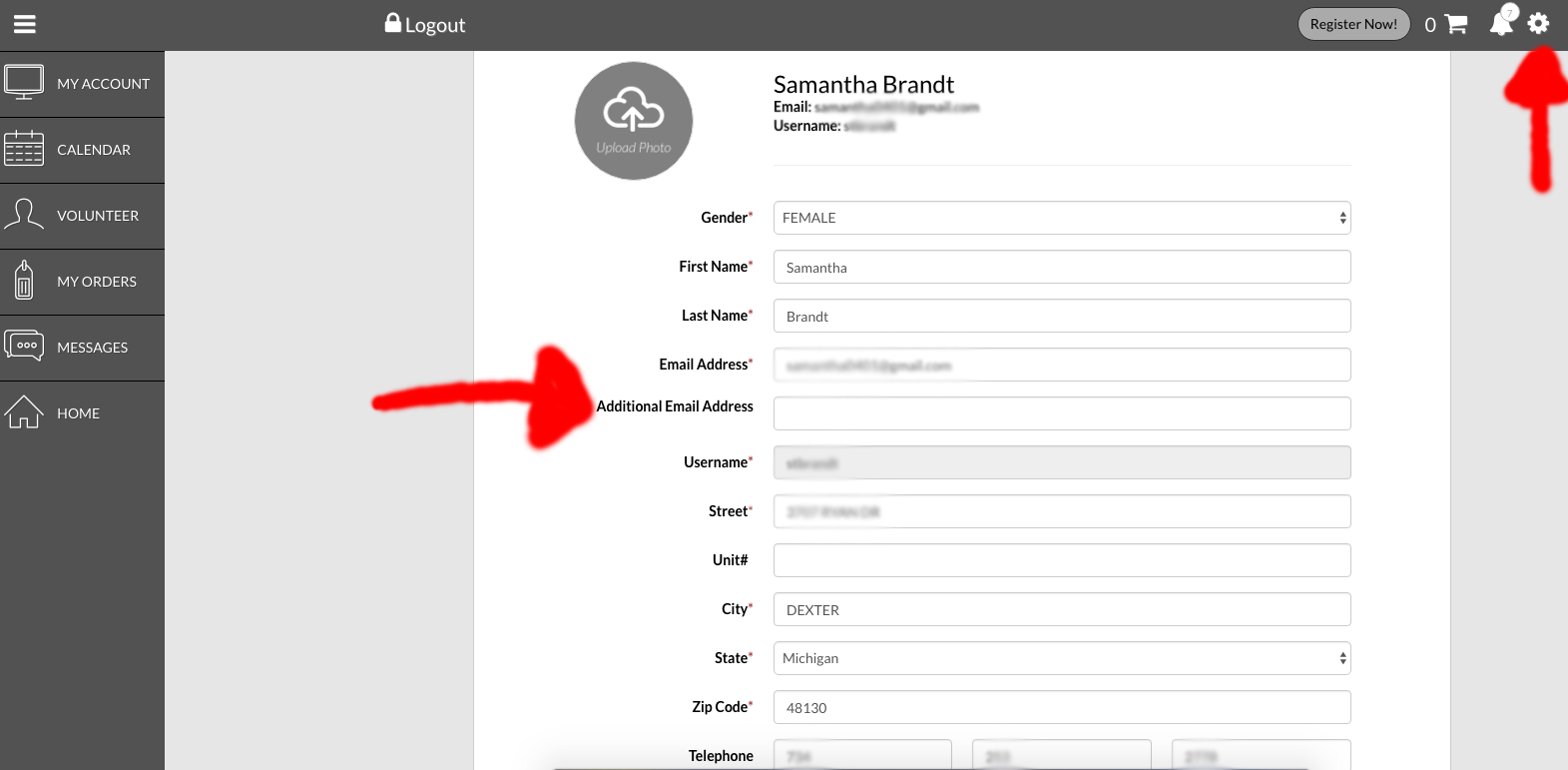
Unfortunately it isn't possible to add email addresses for individuals not associated with the player (as assigned to the team via the website).
If you have any questions, email [email protected].
- Refund Policy: 100% refund if the DLL Player Agent is contacted before the first day of the draft. No refunds after the draft. An exception can be made on a case by case basis if a player becomes medically unable to participate before the first game of the season. In these instances, they will be refunded 50% of their player fees. No refund will be provided on late fees or the $3 service fee collected by SportsConnect.
- What are evaluations? Evaluations allow the coaches to assess the players; the players are all given a score for different skills. The coaches use the scores during the draft to create fair and equitable teams. The evaluation scores are not shared with anyone but the coaches of each division.
- Does my child have to attend evaluations? Players in all divisions are expected to attend evaluations (T-ball does not come to evaluations).
- What do we need to bring to evaluations? All players should bring a ball glove, bat, helmet (if they have one) and wear sneakers (no cleats). Players should dress comfortably for being active as they will be running, hitting, catching and throwing.
- What happens after evaluations? The draft occurs the following week after evaluations; teams are formed at the draft. Under most circumstances, you should hear from a coach a week after the draft.
- What is the volunteer requirement? Dexter Little League is a volunteer run organization and we rely on our families to help make the league successful. A SafeSport Certification and a background check are required for all volunteers.
- Rainout process: detailed rainout policy is on the website, but decisions are usually made by 430pm game days. We send emails and texts, and update social media in the event of cancelled games.
- What nights will we play? Traditionally, these are the nights the divisions play in the spring. ALL SOFTBALL DIVISIONS AND JUNIORS BASEBALL PLAY INTERLEAGUE/TRAVEL GAMES; GAME NIGHTS AND SCHEDULE ARE CREATED AT THE DISTRICT LEVEL AND NOT CREATED BY DEXTER LITTLE LEAGUE. GAME NIGHTS LISTED BELOW ARE NOT GUARANTEED FOR ANY DIVISION. ** Softball and Juniors Baseball travel throughout the county for away games **
- What nights will practice be? Where are practices held? Practice is scheduled by the coaches and most take place on local fields (including the Metropark fields).
- Dexter Little League provides a hat, uniform shirt and baseball pants for all divisions for the Spring season; players just need cleats, ball glove and baseball socks! Most players have their own bat, but if your player doesn't have their own, they can share.
- My child’s real age is different than their registration age with Dexter Little League? Refer to the age charts on our website under the INFORMATION menu at the top.
- What is the difference between Juniors, Majors, Minors, etc? Juniors, Majors, Minors, Machine Pitch & Tball are the names assigned to different age groups of players. Juniors are 13 & up, Majors are 11 & 12, Minors are 9 & 10, Machine Pitch are 7 & 8, and Tball is 6 & under. These ages are all based on the registration age - Please see the Little League website (Here) for more information.
TEAM MANAGER BEST PRACTICES
We recommend you add your team’s practices on the Team Manager app or on the website.
To add practice on the app:
The GameChanger Team Manager app makes it easy to maintain a single, easy-to-manage schedule for all team events. GameChanger Team Manager keeps important event details like start time, arrival time, field location, and hourly weather all in one place. This helps ensure that everyone gets there on time and ready-to-go! Staff Members can create a game, practice, or general events such as a pizza party, parent meeting, or fundraiser. Only staff members will be able to create events for their team.
How to schedule an event:
- Go to the team's Schedule tab or the Events tab
- Tap the + Add Event button (iOS) or the + in the bottom right corner (Android)
- Enter game details like date, time, and location
- Tap Save
How to schedule recurring events:
- If the event is at the same time and place each week which is common for practices, tap the “Repeats” option and tap the recurring event details
If you want to add the practice on the website (it will sync to the schedule on your app), navigate to TEAM CENTRAL / TEAM DIRECTORY and find your team. Click CALENDAR and then ADD EVENT. You will be able to choose the field, date, start time and duration.